Jayden Valero Digital Media
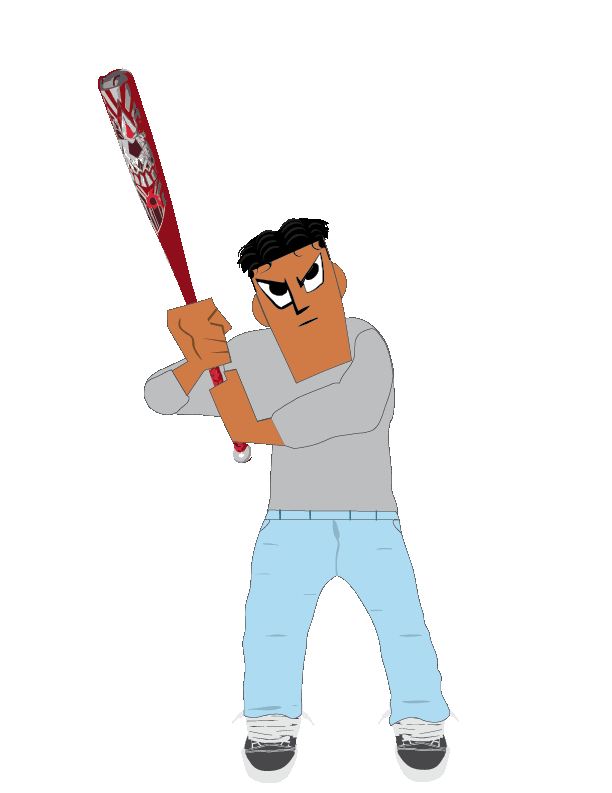
Samurai Jay



Reflection
1. In as much detail as possible record the steps it took to create this project in Adobe illustrator. Use complete sentences. Try to recall as many of the different tools, shapes, and keyboard commands as possible.
I first began by grabbing ideas out of my childhood cartoons. I finally came down to a cartoon called "Samurai Jack". I used an image off google to use as an inspiration. I began by going on illustrator and creating the head and base by using the shape builder tool. I used the selection tool to use the widget to change the edges of my shapes or objects. For more detailed objects like my vans I used the pen tool and curvature pen tool. These helped me make smaller line for the stitches, laces, and the logo of the shoe. Since I made my animation off a cartoon I decided to leave the stroke on just like the original cartoon. I made sure to group all my layers together to make sure nothing messes up or goes missing. I exported all my art boards and made it into a GIF and PNG.
2. What was the most challenging part of creating your Avatar?
I believe the part I struggled most at was when I duplicated the art boards and animated. Every time I checked the animation it would come out buggy or in just different frames. I had to make sure to move each limp closely and carefully to make it looks a lot smoother.
3. What ways did you move the arms and legs to create movement? Did your Avatar move like you wanted it to?
I created movement by I used different limbs and the puppet warp to change the position of my limbs.
4. Are there any improvements you would make next time? Why or why not?
I would make sure to focus more on the limbs and face. This is because when I used the puppet warp tool it would stretch my face or body.